
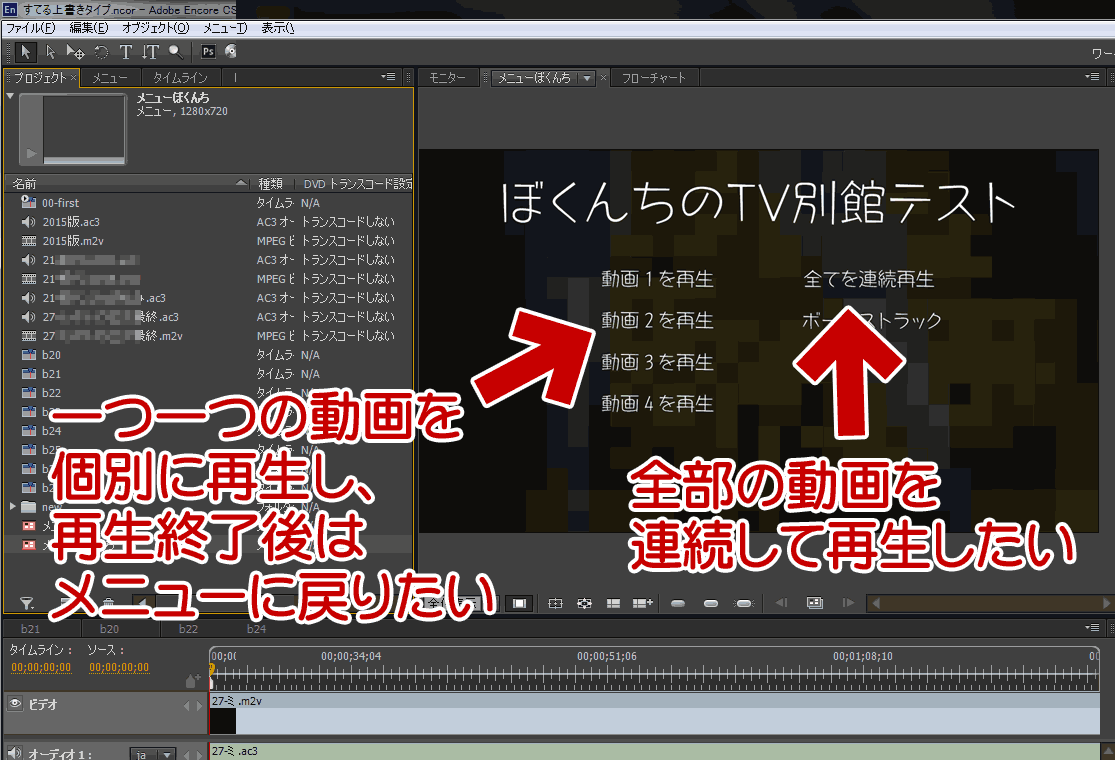

2 Legal notices Legal notices For legal notices, seeģ iii Contents Chapter 1: What s new Auto-fix subtitle frame gaps for blu-ray discs (Encore CS5.1) Option to change the media cache location (Encore CS5.1) Multi-page menus for Blu-ray discs Flash DVD enhancements Export DDP image to hard disk Synchronize timelines with the asset s frame rate and dimensions Open and edit projects across platforms Set 24p frame rate for Blu-ray projects Out-of-process transcoding Red 4K import AVCHD passthrough Chapter 2: Workflow and workspace Workflow Workspace basics Managing workspaces Chapter 3: Planning the project Planning the content Balancing file size and quality Bit budgeting Chapter 4: Creating projects and importing assets Working with projects Aspect ratios Importing Adobe Dynamic Link Working in the Project panel Manage the Project panel Viewing and editing XMP metadata Transcript metadata in Flash output Transcoding in Encore Transcoding presets Chapter 5: Menus Menu basics Creating menus Multi-page menus for blu-ray discs Using Photoshop to create menus Edit menus Styling and transforming menu objects Apply styles and transformations Adding text to menusĤ Contents iv Add and format text Button subpictures Menu color sets Button routing Creating styles for menu elements Video and audio in menus Menu timing and looping Menu templates Chapter indexes Using After Effects to enhance menus Chapter 6: Timelines and slide shows Timeline basics Create and manage timelines Editing assets in timelines Slide show basics Editing slide shows Chapter points Chapter 7: Audio and subtitles Audio clips Subtitle basics Subtitle scripts Subtitle colors Navigation for audio and subtitle tracks Closed captions basics Chapter 8: Creating and managing links Navigation Setting navigation and properties Playlists and chapter playlists Working in the Flowchart User operations Chapter 9: Testing and building the final product Testing Encore projects Security and additional content Building the finished project Exporting projects to Flash format Chapter 10: Keyboard shortcuts Using keyboard shortcutsĥ 1 Chapter 1: What s new Auto-fix subtitle frame gaps for blu-ray discs (Encore CS5.1) Automatically resize one or both the flanking subtitle clips such that the gap separating them is five frames.


 0 kommentar(er)
0 kommentar(er)
